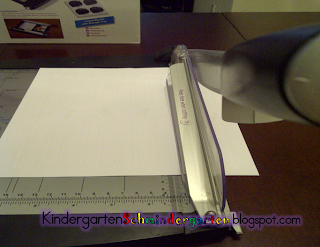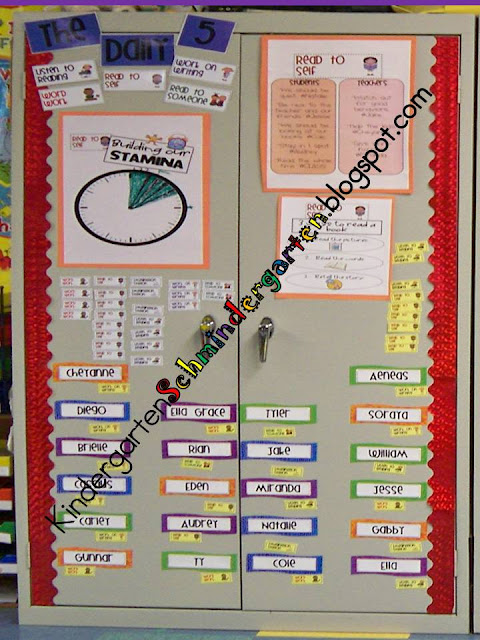For being a 4 day work week, it sure is long! Yesterday, was our Buddy Day! We had all the incoming kindergarteners come and meet our current kindergarteners, take a tour of the campus & classroom from our kindergarten tour guides. My kiddos were beyond excited about finally being a "big buddy." It was so cute, so fun and SO exhausting! Our sunny California is really letting us have it with it's 90 degree weather! Today, I began taking apart my classroom but not before snapping a few more pictures to share with all of you. Look at my Classroom Pictures page to see. Tomorrow, report cards, yay! It's all good though because next week is my birthday AND the last week of school, both of which bring me anxiety and major excitement.
I want to share some more things that I use my iPod for...
1. Keeping time...
I cannot tell you how easily I lose track of time, especially when I'm tackled by kindergarteners all day. I use an app called KiddieCountdownTimer during my centers, my free choice time, everything! I put it under my ELMO and now everyone can see how much time we have left. What I especially like about it is that it gives you a warning sound (or not, if you don't want that). I use the warning a the cue to clean up and when time is up, we are ready to switch or move on. The kids do a great job of looking up and saying, "2 more minutes!" It is really cool when they are all sitting, ready to switch counting down with the timer. Awww, I'm really going to miss this class!
2. Playing Music
C'mon I teach Kindergarten! You know this bad boy is full of Dr.Jean, Charlotte Diamond, HeidiSongs & more. I use it to play songs during transitions, for a much needed wiggle break and as a clean up song. Just look at my iTunes! Now that I'm looking at it, I need more songs!
3. Daily 5 Listening Center
The snapshot above is a view of the stories I have for listening center. I made sure to upload all of the covers of each story that way the kids can find the story themselves. I'm all about giving them as much independence as I can. Of course, we talked explicitly about rules, safety and all that jazz before putting our grubby little hands on them. I have all of my songs & stories organized so that I can find them all as quickly as I can. I know that I've stumbled many times trying to find a song and trying to keep those kindergarteners from bouncing off the walls! Man I hate rainy days! (flashbacks, sorry)
4.Trickster
Sometimes, I sit in meetings and "look for resources" for my students. Hey, it's hard to sit through meetings that do not pertain to kindergarten at all! Looking at blogs is considered research, right? (wink, wink)
Happy Almost Friday!